To use iSerial Reader you need to open a serial distribution. This can be a .sb2 Serial Box 2 file or a Codez4Palm.pdb file. To open a file go to the "File" menu and choose "Open...".
Note: | On Windows the Open Dialog will only show files of one kind. The default is Serial Box 2. To see PDB files you need to change the file type in the "File of type" menu. |
|
If the file is valid a window will open showing the applications for which the database contains serial numbers. See the Troubleshouting section for more information on error dialogs.
On the right side of the window will be information about the file you have opened. If you opened a Serial Box 2 file it will tell you the version of the database, when it was released, and show the welcome text and wanted list. On the bottom is information about the security certificate, see the Serial Box 2 section for more about this. If you opened a Codez4Palm file it will tell you the version of the database file as well as the welcome text.
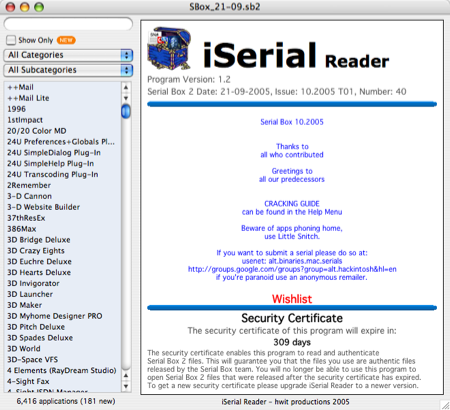 |
Serial Box 2 |
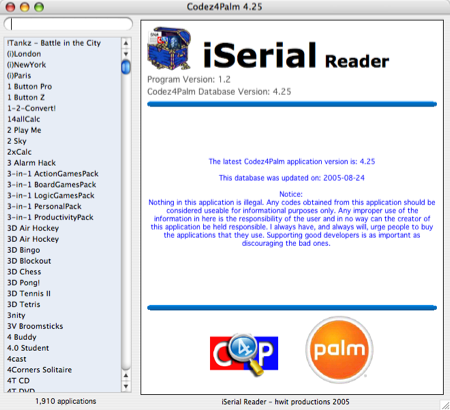 |
Codez4Palm |
|