If this reader program has shown you an error dialog see if it matches any in this section.
Unhandled Exception Error
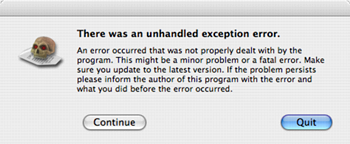
In a perfect world you will never see this dialog. If you do see it there was some program error. If you would like to file a bug report send a detailed explanation of what you were doing when the error occurred and which OS you use to hwit73@gmail.com.
Authentication Failed
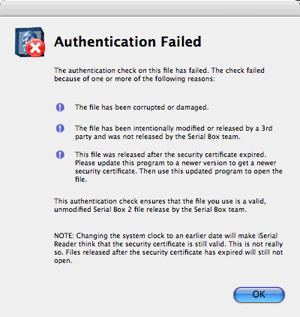
You could see this dialog when trying to open a Serial Box 2 file. There are a number of reasons why it could appear, the file could be corrupt, you could be trying to open a file that is not a Serial Box 2 file, the security certificate could have expired, the file was modified. All of them have the same result though, the file won't open.
Format Too New
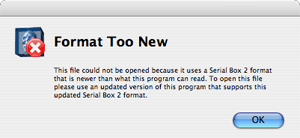
Good News! The Serial Box 2 format has been radically updated bringing you tons of new goodies. Sadly you will have to upgrade this reader program before you can take advantage of them.
Security Certificate Changed

The security certificate is limited and needs to be updated when close to expiration. It can occur though that the entire security certificate is scrapped before it expires and is replaced. This means that the reader program cannot open the file even though the security certificate has actually not yet expired. If you see this dialog you need to upgrade this program.
Not a Codez4Palm File
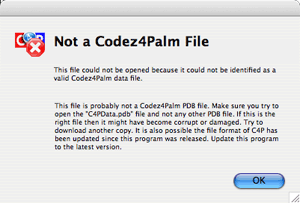
The file you tried to open is not a Codez4Palm database file. Most likely you selected the wrong PDB. Always choose the "C4PData.pdb" file. The file could also have been corrupted.
|